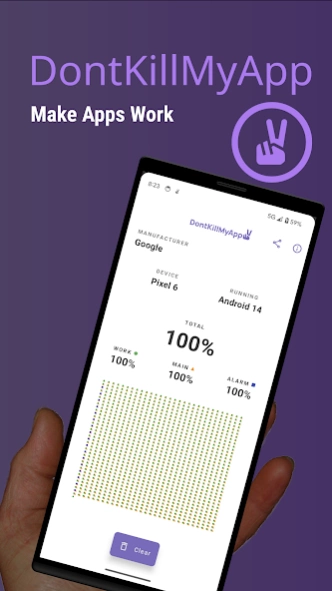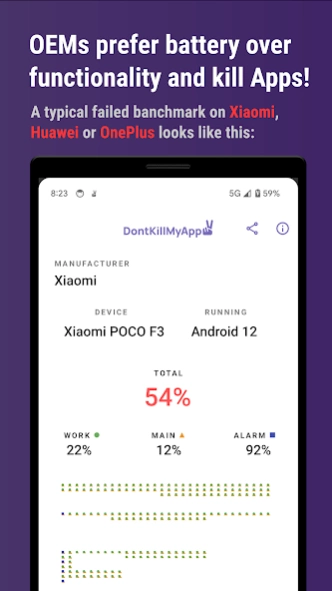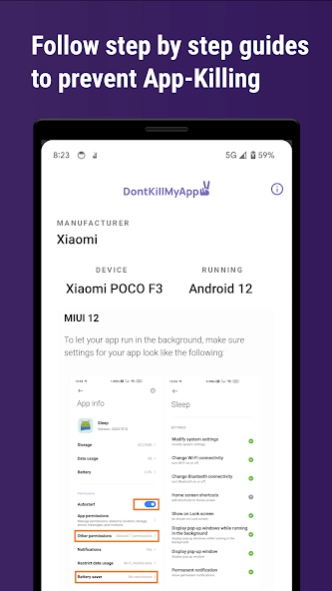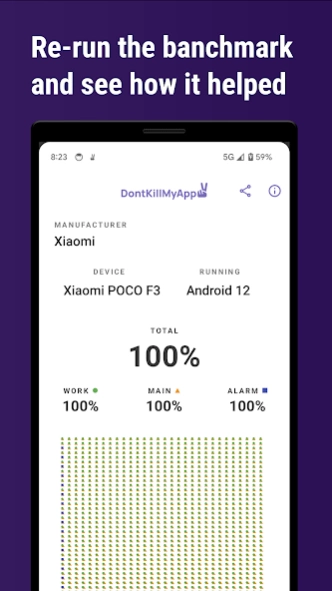DontKillMyApp: Make apps work
Free Version
Publisher Description
DontKillMyApp: Make apps work - Benchmark & fix reliability of background tasks on your phone to make apps work
The official DontKillMyApp app is here - make apps finally work properly even if you do not own a Pixel.
Helps you set up your phone background tasks so that your apps can finally work for YOU even when not looking at the screen right now.
See how is your phone doing and test different settings with DontKillMyApp benchmark.
Features:
• DKMA benchmark: Measure how aggressively is your phone killing background apps
• Guides: Get actionable steps to overcome most background process restrictions
• Make a change:️ Help smartphones stay smart by sharing your benchmark report to dontkillmyapp.com
DontKillMyApp is a benchmark tool to see how well does your phone support background processing. You can measure before setting up your phone, then go through the setup guides and benchmark again to see how much has your phone been slacking in the background.
You can share your report through the app to the maintainers of the dontkillmyapp.com website who compile it and base the overall negative score on it.
How does the benchmark work? (Technical!)
The app starts a foreground service with a wake lock and schedules repetitive task on the main thread, a custom thread executor and schedules regular alarms (AlarmManager.setExactAndAllowWhileIdle). Then it calculates executed vs. expected. That's it!
For more details check the code. The app is open source available at https://github.com/urbandroid-team/dontkillmy-app
This app is open source and this project is maintained by volunteers who care about the Android ecosystem, feel the current pain and want to make it better.
Special thanks to Doki (github.com/doubledotlabs/doki).
About DontKillMyApp: Make apps work
DontKillMyApp: Make apps work is a free app for Android published in the System Maintenance list of apps, part of System Utilities.
The company that develops DontKillMyApp: Make apps work is Petr Nálevka (Urbandroid). The latest version released by its developer is 1.0.
To install DontKillMyApp: Make apps work on your Android device, just click the green Continue To App button above to start the installation process. The app is listed on our website since 2023-09-07 and was downloaded 2 times. We have already checked if the download link is safe, however for your own protection we recommend that you scan the downloaded app with your antivirus. Your antivirus may detect the DontKillMyApp: Make apps work as malware as malware if the download link to com.urbandroid.dontkillmyapp is broken.
How to install DontKillMyApp: Make apps work on your Android device:
- Click on the Continue To App button on our website. This will redirect you to Google Play.
- Once the DontKillMyApp: Make apps work is shown in the Google Play listing of your Android device, you can start its download and installation. Tap on the Install button located below the search bar and to the right of the app icon.
- A pop-up window with the permissions required by DontKillMyApp: Make apps work will be shown. Click on Accept to continue the process.
- DontKillMyApp: Make apps work will be downloaded onto your device, displaying a progress. Once the download completes, the installation will start and you'll get a notification after the installation is finished.